Detect Databases with High VLF Count
Introduction
Broadly speaking, the recovery process for SQL Server consists of reading the transaction log, rolling forward committed transactions, and rolling back uncommitted transactions, since the last checkpoint. The SQL Server Transaction Log is segmented into a varying number of virtual log files, or VLFs. Reading log files in preparation for recovery is time-consuming on databases with high VLF counts. This post provides a T-SQL script for detecting databases with more than 2,000 Virtual Log Files, and shows how to automate that script with SQL Server Agent for ongoing monitoring.
One-off Script
First, the script itself. Use this on an ad-hoc basis to check for databases with more than 2,000 VLFs, when you suspect you have mis-configured databases.
The script runs on SQL Server 2008 and higher, and is compatible with case-sensitive servers. For SQL Server 2016 SP2+, the script uses the sys.dm_db_log_info Dynamic Management Function. On earlier versions of SQL Server, the script uses the DBCC LOGINFO database console command.
|
1 2 3 4 5 6 7 8 9 10 11 12 13 14 15 16 17 18 19 20 21 22 23 24 25 26 27 28 29 30 31 32 33 34 35 36 37 38 39 40 41 42 43 44 45 46 47 48 49 50 51 52 53 54 55 56 57 58 59 60 61 62 63 64 65 66 67 68 69 70 71 72 73 74 75 76 77 78 79 80 81 82 83 84 85 86 87 88 89 90 91 92 93 94 95 96 97 98 99 100 101 102 103 104 105 106 107 108 109 110 111 112 113 114 115 116 117 118 119 120 121 122 123 124 125 126 127 128 129 130 131 132 133 134 135 136 137 138 139 140 141 142 143 144 145 146 147 148 149 150 151 152 153 154 155 156 157 158 159 |
/* Summary: Detects databases with VLF count greater than 2,000 By: Hannah Vernon Source: https://www.sqlserverscience.com/tools/detect-databases-high-vlf-count Compatibility: SQL Server 2008+ */ SET NOCOUNT ON; DECLARE @VersionMajor int; DECLARE @VersionMinor int; SET @VersionMajor = CONVERT(int, SERVERPROPERTY('ProductMajorVersion')); SET @VersionMinor = CONVERT(int, SERVERPROPERTY('ProductMinorVersion')); DECLARE @cmd nvarchar(max); DECLARE @dbID int; SET @cmd = ''; IF OBJECT_ID(N'tempdb..#SummaryInfo', N'U') IS NOT NULL BEGIN DROP TABLE #SummaryInfo; END CREATE TABLE #SummaryInfo ( DatabaseName sysname NOT NULL PRIMARY KEY CLUSTERED , VLFCount int NOT NULL , AverageVLFSizeMB decimal(10,2) NOT NULL , MinVLFSizeMB decimal(10,2) NOT NULL , MaxVLFSizeMB decimal(10,2) NOT NULL ); IF @VersionMajor >= 13 AND @VersionMinor >= 5026 BEGIN IF EXISTS (SELECT 1 FROM sys.system_objects o WHERE o.name = 'dm_db_log_space_usage') BEGIN --sys.dm_db_log_info in SQL Server 2016 SP2+ IF OBJECT_ID(N'tempdb..#dm_db_log_info', N'U') IS NOT NULL BEGIN DROP TABLE #dm_db_log_info; END CREATE TABLE #dm_db_log_info ( database_id int NOT NULL , file_id smallint NOT NULL , vlf_begin_offset bigint NOT NULL , vlf_size_mb float NOT NULL , vlf_sequence_number bigint NOT NULL , vlf_active bit NOT NULL , vlf_status int NOT NULL , vlf_parity tinyint NOT NULL , vlf_first_lsn nvarchar(24) NOT NULL , vlf_create_lsn nvarchar(24) NOT NULL , CONSTRAINT dm_db_log_info_pk PRIMARY KEY CLUSTERED (database_id, file_id, vlf_sequence_number) ); DECLARE cur CURSOR LOCAL FORWARD_ONLY STATIC READ_ONLY FOR SELECT d.database_id FROM sys.databases d WHERE d.database_id >= 4 AND d.state_desc = N'ONLINE' AND d.user_access_desc = N'MULTI_USER'; OPEN cur; FETCH NEXT FROM cur INTO @dbID; WHILE @@FETCH_STATUS = 0 BEGIN INSERT INTO #dm_db_log_info WITH (TABLOCKX) SELECT * FROM sys.dm_db_log_info(@dbID) ddli; FETCH NEXT FROM cur INTO @dbID; END CLOSE cur; DEALLOCATE cur; INSERT INTO #SummaryInfo WITH (TABLOCKX) SELECT DatabaseName = d.name , VLFCount = COUNT(1) , AverageVLFSize = AVG(ddli.vlf_size_mb) , MinVLFSize = MIN(ddli.vlf_size_mb) , MaxVLFSize = MAX(ddli.vlf_size_mb) FROM #dm_db_log_info ddli INNER JOIN sys.databases d ON ddli.database_id = d.database_id GROUP BY d.name; END END ELSE BEGIN --use DBCC LOGINFO instead IF OBJECT_ID(N'tempdb..##LogInfo', N'U') IS NOT NULL BEGIN DROP TABLE ##LogInfo; END CREATE TABLE ##LogInfo ( DatabaseId int NULL ); IF @VersionMajor >= 11 BEGIN ALTER TABLE ##LogInfo ADD RecoveryUnitId int NOT NULL --available in SQL Server 2012+; END ALTER TABLE ##LogInfo ADD FileId smallint NOT NULL , FileSize float NOT NULL , StartOffset bigint NOT NULL , FSeqNo bigint NOT NULL , Status int NOT NULL , Parity tinyint NOT NULL , CreateLSN nvarchar(24) NOT NULL; CREATE CLUSTERED INDEX LogInfo_pk ON ##LogInfo (FileId, FSeqNo); DECLARE @cmdi nvarchar(max); DECLARE cur CURSOR LOCAL FORWARD_ONLY STATIC READ_ONLY FOR SELECT d.database_id FROM sys.databases d WHERE d.database_id >= 4 AND d.state_desc = N'ONLINE' AND d.user_access_desc = N'MULTI_USER'; OPEN cur; FETCH NEXT FROM cur INTO @dbID; WHILE @@FETCH_STATUS = 0 BEGIN SET @cmd = N'DBCC LOGINFO(' + CONVERT(nvarchar(11), @dbID) + N') WITH NO_INFOMSGS;' IF @VersionMajor >= 11 BEGIN SET @cmdi = N'INSERT INTO ##LogInfo WITH (TABLOCKX) (RecoveryUnitId, FileId, FileSize, StartOffset, FSeqNo, Status, Parity, CreateLSN) EXEC (''' + @cmd + N''');' EXEC sys.sp_executesql @cmdi; END ELSE BEGIN SET @cmdi = N'INSERT INTO ##LogInfo WITH (TABLOCKX) (FileId, FileSize, StartOffset, FSeqNo, Status, Parity, CreateLSN) EXEC (''' + @cmd + N''');' EXEC sys.sp_executesql @cmdi; END UPDATE ##LogInfo SET DatabaseId = @dbID WHERE DatabaseId IS NULL; FETCH NEXT FROM cur INTO @dbID; END CLOSE cur; DEALLOCATE cur; INSERT INTO #SummaryInfo WITH (TABLOCKX) SELECT DatabaseName = d.name , VLFCount = COUNT(1) , AverageVLFSize = AVG(li.FileSize / 1048576.0) , MinVLFSize = MIN(li.FileSize / 1048576.0) , MaxVLFSize = MAX(li.FileSize / 1048576.0) FROM ##LogInfo li INNER JOIN sys.databases d ON li.DatabaseId = d.database_id GROUP BY d.name; END SELECT ServerName = @@SERVERNAME , si.* FROM #SummaryInfo si WHERE si.VLFCount > 2000 ORDER BY si.DatabaseName; |
Output for the above script will look like this:
╔════════════╦══════════════╦══════════╦══════════════════╦══════════════╦══════════════╗ ║ ServerName ║ DatabaseName ║ VLFCount ║ AverageVLFSizeMB ║ MinVLFSizeMB ║ MaxVLFSizeMB ║ ╠════════════╬══════════════╬══════════╬══════════════════╬══════════════╬══════════════╣ ║ MyServer ║ vlf_test ║ 2970 ║ 9.91 ║ 2.44 ║ 10.00 ║ ╚════════════╩══════════════╩══════════╩══════════════════╩══════════════╩══════════════╝
SQL Server Agent Job containing the Above Script
The following script incorporates the above script into a SQL Server Agent job scheduled to run once daily. This job sends an email listing any databases with more than 2,000 VLFs. Edit the script to include a valid email address and Database Mail Profile Name.
|
1 2 3 4 5 6 7 8 9 10 11 12 13 14 15 16 17 18 19 20 21 22 23 24 25 26 27 28 29 30 31 32 33 34 35 36 37 38 39 40 41 42 43 44 45 46 47 48 49 50 51 52 53 54 55 56 57 58 59 60 61 62 63 64 65 66 67 68 69 70 71 72 73 74 75 76 77 78 79 80 81 82 83 84 85 86 87 88 89 90 91 92 93 94 95 96 97 98 99 100 101 102 103 104 105 106 107 108 109 110 111 112 113 114 115 116 117 118 119 120 121 122 123 124 125 126 127 128 129 130 131 132 133 134 135 136 137 138 139 140 141 142 143 144 145 146 147 148 149 150 151 152 153 154 155 156 157 158 159 160 161 162 163 164 165 166 167 168 169 170 171 172 173 174 175 176 177 178 179 180 181 182 183 184 185 186 187 188 189 190 191 192 193 194 195 196 197 198 199 200 201 202 203 204 205 206 207 208 209 210 211 212 213 214 215 216 217 218 219 220 221 222 223 224 225 226 227 228 229 230 231 232 233 234 235 236 237 238 239 240 241 242 243 244 245 246 247 248 249 250 251 252 253 254 255 256 257 258 259 260 261 262 263 264 265 266 267 268 269 270 271 272 273 274 275 276 277 278 279 280 281 282 283 284 285 286 287 288 289 290 291 292 293 |
BEGIN TRANSACTION DECLARE @jobId binary(16); DECLARE @rc int; IF EXISTS ( SELECT 1 FROM msdb.dbo.sysjobs sj WHERE sj.name = 'High VLF Count Alert' ) BEGIN EXEC @rc = msdb.dbo.sp_delete_job @job_name = N'High VLF Count Alert'; END IF (@@ERROR <> 0 OR @rc <> 0) GOTO rollback_script; EXEC @rc = msdb.dbo.sp_add_job @job_name = N'High VLF Count Alert' , @enabled = 1 , @notify_level_eventlog = 0 , @notify_level_email = 2 , @notify_level_page = 2 , @delete_level = 0 , @category_name = N'[Uncategorized (Local)]' , @owner_login_name = N'sa' , @notify_email_operator_name = N'DBA' , @job_id = @jobId OUTPUT; IF (@@ERROR <> 0 OR @rc <> 0) GOTO rollback_script; EXEC @rc = msdb.dbo.sp_add_jobserver @job_name = N'High VLF Count Alert', @server_name = N'(local)'; EXEC @rc = msdb.dbo.sp_add_jobstep @job_name = N'High VLF Count Alert', @step_name = N'High VLF Count Alert Step 1' , @step_id = 1 , @cmdexec_success_code = 0 , @on_success_action = 1 , @on_fail_action = 2 , @retry_attempts = 0 , @retry_interval = 0 , @os_run_priority = 0, @subsystem = N'TSQL' , @command = N'/* Summary: Detects databases with VLF count greater than 2,000 By: Hannah Vernon Source: https://www.sqlserverscience.com/tools/detect-databases-high-vlf-count Compatibility: SQL Server 2008+ */ SET NOCOUNT ON; DECLARE @VersionMajor int; DECLARE @VersionMinor int; SET @VersionMajor = CONVERT(int, SERVERPROPERTY(''ProductMajorVersion'')); SET @VersionMinor = CONVERT(int, SERVERPROPERTY(''ProductMinorVersion'')); DECLARE @cmd nvarchar(max); DECLARE @dbID int; SET @cmd = ''''; IF OBJECT_ID(N''tempdb..#SummaryInfo'', N''U'') IS NOT NULL BEGIN DROP TABLE #SummaryInfo; END CREATE TABLE #SummaryInfo ( DatabaseName sysname NOT NULL PRIMARY KEY CLUSTERED , VLFCount int NOT NULL , AverageVLFSizeMB decimal(10,2) NOT NULL , MinVLFSizeMB decimal(10,2) NOT NULL , MaxVLFSizeMB decimal(10,2) NOT NULL ); IF @VersionMajor >= 13 AND @VersionMinor >= 5026 BEGIN IF EXISTS (SELECT 1 FROM sys.system_objects o WHERE o.name = ''dm_db_log_space_usage'') BEGIN --sys.dm_db_log_info in SQL Server 2016 SP2+ IF OBJECT_ID(N''tempdb..#dm_db_log_info'', N''U'') IS NOT NULL BEGIN DROP TABLE #dm_db_log_info; END CREATE TABLE #dm_db_log_info ( database_id int NOT NULL , file_id smallint NOT NULL , vlf_begin_offset bigint NOT NULL , vlf_size_mb float NOT NULL , vlf_sequence_number bigint NOT NULL , vlf_active bit NOT NULL , vlf_status int NOT NULL , vlf_parity tinyint NOT NULL , vlf_first_lsn nvarchar(24) NOT NULL , vlf_create_lsn nvarchar(24) NOT NULL , CONSTRAINT dm_db_log_info_pk PRIMARY KEY CLUSTERED (database_id, file_id, vlf_sequence_number) ); DECLARE cur CURSOR LOCAL FORWARD_ONLY STATIC READ_ONLY FOR SELECT d.database_id FROM sys.databases d WHERE d.database_id >= 4 AND d.state_desc = N''ONLINE'' AND d.user_access_desc = N''MULTI_USER''; OPEN cur; FETCH NEXT FROM cur INTO @dbID; WHILE @@FETCH_STATUS = 0 BEGIN INSERT INTO #dm_db_log_info WITH (TABLOCKX) SELECT * FROM sys.dm_db_log_info(@dbID) ddli; FETCH NEXT FROM cur INTO @dbID; END CLOSE cur; DEALLOCATE cur; INSERT INTO #SummaryInfo WITH (TABLOCKX) SELECT DatabaseName = d.name , VLFCount = COUNT(1) , AverageVLFSize = AVG(ddli.vlf_size_mb) , MinVLFSize = MIN(ddli.vlf_size_mb) , MaxVLFSize = MAX(ddli.vlf_size_mb) FROM #dm_db_log_info ddli INNER JOIN sys.databases d ON ddli.database_id = d.database_id GROUP BY d.name; END END ELSE BEGIN --use DBCC LOGINFO instead IF OBJECT_ID(N''tempdb..##LogInfo'', N''U'') IS NOT NULL BEGIN DROP TABLE ##LogInfo; END CREATE TABLE ##LogInfo ( DatabaseId int NULL ); IF @VersionMajor >= 11 BEGIN ALTER TABLE ##LogInfo ADD RecoveryUnitId int NOT NULL --available in SQL Server 2012+; END ALTER TABLE ##LogInfo ADD FileId smallint NOT NULL , FileSize float NOT NULL , StartOffset bigint NOT NULL , FSeqNo bigint NOT NULL , Status int NOT NULL , Parity tinyint NOT NULL , CreateLSN nvarchar(24) NOT NULL; CREATE CLUSTERED INDEX LogInfo_pk ON ##LogInfo (FileId, FSeqNo); DECLARE @cmdi nvarchar(max); DECLARE cur CURSOR LOCAL FORWARD_ONLY STATIC READ_ONLY FOR SELECT d.database_id FROM sys.databases d WHERE d.database_id >= 4 AND d.state_desc = N''ONLINE'' AND d.user_access_desc = N''MULTI_USER''; OPEN cur; FETCH NEXT FROM cur INTO @dbID; WHILE @@FETCH_STATUS = 0 BEGIN SET @cmd = N''DBCC LOGINFO('' + CONVERT(nvarchar(11), @dbID) + N'') WITH NO_INFOMSGS;'' IF @VersionMajor >= 11 BEGIN SET @cmdi = N''INSERT INTO ##LogInfo WITH (TABLOCKX) (RecoveryUnitId, FileId, FileSize, StartOffset, FSeqNo, Status, Parity, CreateLSN) EXEC ('''''' + @cmd + N'''''');'' EXEC sys.sp_executesql @cmdi; END ELSE BEGIN SET @cmdi = N''INSERT INTO ##LogInfo WITH (TABLOCKX) (FileId, FileSize, StartOffset, FSeqNo, Status, Parity, CreateLSN) EXEC ('''''' + @cmd + N'''''');'' EXEC sys.sp_executesql @cmdi; END UPDATE ##LogInfo SET DatabaseId = @dbID WHERE DatabaseId IS NULL; FETCH NEXT FROM cur INTO @dbID; END CLOSE cur; DEALLOCATE cur; INSERT INTO #SummaryInfo WITH (TABLOCKX) SELECT DatabaseName = d.name , VLFCount = COUNT(1) , AverageVLFSize = AVG(li.FileSize / 1048576.0) , MinVLFSize = MIN(li.FileSize / 1048576.0) , MaxVLFSize = MAX(li.FileSize / 1048576.0) FROM ##LogInfo li INNER JOIN sys.databases d ON li.DatabaseId = d.database_id GROUP BY d.name; END DECLARE @msg_body nvarchar(max); SET @msg_body = N''''; SELECT @msg_body = @msg_body + CASE WHEN @msg_body = N'''' THEN N'''' ELSE N'' '' END + N''<tr><td>'' + CONVERT(nvarchar(max), @@SERVERNAME) + N''</td>'' + N''<td>'' + CONVERT(nvarchar(max), si.DatabaseName) + N''</td>'' + N''<td>'' + CONVERT(nvarchar(max), si.VLFCount) + N''</td>'' + N''<td>'' + CONVERT(nvarchar(max), si.MinVLFSizeMB) + N''</td>'' + N''<td>'' + CONVERT(nvarchar(max), si.AverageVLFSizeMB) + N''</td>'' + N''<td>'' + CONVERT(nvarchar(max), si.MaxVLFSizeMB) + N''</td></tr>'' FROM #SummaryInfo si WHERE si.VLFCount > 2000 ORDER BY si.DatabaseName; SET @msg_body = N''<html> <head> <title>Databases with high VLF count</title> <style> body { font-family: Segoe UI,Verdana,Tahoma; font-size: 10pt; } thead tr td { background-color: #948d8d; padding: 2px; border: solid; border-color: black; border-width: 2px; margin: 0px; text-align:center; } tbody tr td { background-color: #eeeeee; padding-left: 5px; padding-right: 5px; padding-bottom: 2px; border-width: 0px; margin: 0px; } tbody tr { padding-bottom: 0px; padding-top: 0px; } </style> </head> <body> The following databases have more than 2,000 VLFs (Virtual Log Files).<br /><br /> Consider shrinking and resizing the LOG file per the details shown at <a href="https://www.sqlserverscience.com/recovery/fix-high-vlf-count" target="_blank" rel="noopener noreferrer"> https://www.sqlserverscience.com/recovery/fix-high-vlf-count</a> <table> <thead> <tr><td>Server Name</td><td>Database Name</td><td>VLF Count</td><td>Min VLF Size (MB)</td><td>Average VLF Size</td><td>Max VLF Size (MB)</td></tr> </thead> <tbody> '' + @msg_body + N'' </tbody> </table> The above notification was automatically sent by a SQL Server Agent Job on '' + @@SERVERNAME + N''. </body> </html>''; PRINT @msg_body; DECLARE @subject nvarchar(1000); SET @subject = ''High VLF Count Notification from SQL Server: '' + @@SERVERNAME; IF EXISTS ( SELECT 1 FROM #SummaryInfo si WHERE si.VLFCount >= 2000 ) BEGIN EXEC msdb.dbo.sp_send_dbmail @profile_name = ''DBA'' , @recipients = ''<your_email_address_goes_here>'' , @subject = @subject , @body = @msg_body , @body_format = ''HTML''; END' , @database_name = N'master' , @flags = 0; IF (@@ERROR <> 0 OR @rc <> 0) GOTO rollback_script; EXEC @rc = msdb.dbo.sp_update_job @job_name = N'High VLF Count Alert' , @enabled = 1 , @start_step_id = 1 , @notify_level_eventlog = 0 , @notify_level_email = 2 , @notify_level_page = 2 , @delete_level = 0 , @description = N'' , @category_name = N'[Uncategorized (Local)]' , @owner_login_name = N'sa' , @notify_email_operator_name = N'DBA' , @notify_page_operator_name = N''; IF (@@ERROR <> 0 OR @rc <> 0) GOTO rollback_script; EXEC @rc = msdb.dbo.sp_add_jobschedule @job_name = N'High VLF Count Alert' , @name = N'High VLF Count Alert Schedule' , @enabled = 1 , @freq_type = 4 , @freq_interval = 1 , @freq_subday_type = 1 , @freq_subday_interval = 0 , @freq_relative_interval = 0 , @freq_recurrence_factor = 1 , @active_start_date = 20190403 , @active_end_date = 99991231 , @active_start_time = 90000 , @active_end_time = 235959; IF (@@ERROR <> 0 OR @rc <> 0) GOTO rollback_script; COMMIT TRANSACTION; GOTO end_of_script; rollback_script: ROLLBACK TRANSACTION; end_of_script: |
This post is part of our series on recovery and SQL Server Tools.

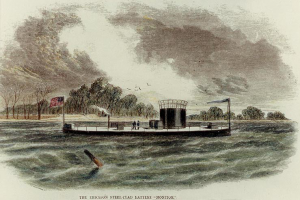
Hi Hannah,
In order to make your script SQL Server 2012 (and SQL Server 20008 R2) compatible,
I replaced the following 2 lines (line #10 & #11)
(both of which return NULL on older versions for SQL Server)
with the following four lines
Cheers, Jiri! That should help quite a few people!
Getting Errror:
Msg 213, Level 16, State 7, Line 1
Column name or number of supplied values does not match table definition.
What version of SQL Server are you using?
Hi , Thanks for the Article.
Is there a way to Schedule a SQL Agent Job to Shrink the Log file based on the high number of VLFs. and based on the recovery model
You could certainly do that. Take a look at this post where I discuss a way to automate shrinking the log file to reduce the number of VLFs.